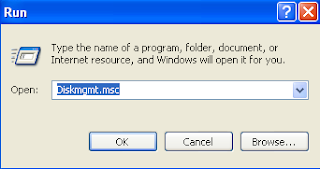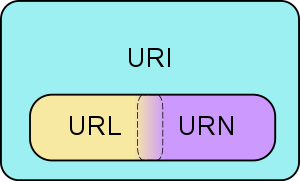Hey folks I Already posted you a trick to make a icon for shutdown /restart/logoff .
Now i'll present you a tip to make the shutdown faster than ever before.
Follow this steps to make faster
Steps
*goto strat
*click run and type Regedit(Registry editor) click enter
* then select HKEY CURRENT USERoption in the left side column
*after that select control panel -->desktop
*then find the item "AutoEndTasks" in right side column
right click that modify "AutoEndTasks"="1"
*then click and modify "HungAppTimeout"="1000"
*Modify "WaitToKillAppTimeout"="2000"
*after that goto HKEY_LOCAL_MACHINE-->SYSTEM-->CurrentControlSet-->Control
modify
"WaitToKillServiceTimeout"="2000"
*close the regedit and restart
or you can follow this simple method
*Open Notepad, copy and paste the following to the Notepad
Windows Registry Editor Version 5.00
[HKEY_CURRENT_USER\Control Panel\Desktop]
"AutoEndTasks"="1"
"HungAppTimeout"="1000"
"WaitToKillAppTimeout"="2000"
[HKEY_LOCAL_MACHINE\SYSTEM\CurrentControlSet\Control]
"WaitToKillServiceTimeout"="2000"
*Save the file with extension .reg (registry file)
*Double click open this file and click Yes and the OK
*restart
Download Windows Registry editor 5.0
By following anyone of the above tips windows shuts down faster than never before
hope you like this tweak.
Sunday, August 1, 2010
Pirates Of Caribbean On Stranger Tides
Here is the Teaser Trailer of the much awaited movie of Pirrates of Caribbean Franchise.Strange tides is the Fourth installment of Pirrates series that every one is every is waiting movie.
This cult,Adventours,cunning franchise grabbed millions of hearts right from the starting movie Black Pearl.
how can one forget cunning ,misguiding,interesting ,funny Captian Jack sparrow!!!
Produced by Mega Producer Jerry Bruckhelimer and Directed by Rob Marshall.It is Scheduled to comeout in May 2011.
Unlike the Previous parts it is set in Hawaii.
It draws inspiration from the novel of the same name On Stranger Tides by Tim Powers
Coming to plot:
Captain Jack Sparrow crosses paths with a woman from his past (Penelope Cruz), and he's not sure if it's love--or if she's a ruthless con artist who's using him to find the fabled Fountain of Youth. When she forces him aboard the Queen Anne's Revenge, the ship of the formidable pirate Blackbeard (Ian McShane), Jack finds himself on an unexpected adventure in which he doesn't know who to fear more: Blackbeard or the woman from his past.
As Per disney Press release
Johnny deep returns as fun loving guy captian Jack Sparrow ,Geoffery rush comes as Barbossa.Ian mcshane will play the villian as Black beard ,Penelope cruz as the daughter of Black beard and jack's love interest.
The story is just the continuation of third movie At world's End .
Orlando Broom(william turner) and kiera knightley (Elizabeth swann) stayed away from project as their were busy in other films ,so their characters would be ended.
 |
| Curse of Black Pearl |
The first movie was my one of favourite of all time adventerous flicks,the second Dead manschest was a bit long and edited badly but had truely awakening ,mind blowing visuals ,third asthe same just as eye candy.Hope the fourth continues legacy and excells black pearl.
But they are definetly entertaining eye pop,adventurous movies of all time.everyone likes the way jack sparrow moves and makes fun.
Microsoft Office 2011 for Mac
Microsoft has recently posted video of Microsoft Office 2011 on YouTube which shows the new look of Word, PowerPoint, Excel, and Outlook .Microsoft completely redesigned the microsoft office 2008 may 13.
Microsoft office for mac is currently in beta stages .
It was based on mac ribbon interface.
Watch the video of this new product on you tube
Try microsoft office mac 2008
Microsoft office for mac is currently in beta stages .
It was based on mac ribbon interface.
Watch the video of this new product on you tube
Try microsoft office mac 2008
How to Restart Windows without Restarting your PC
Restart your computer without rebooting.
There are two types of reboots hot reboot and cold reboot.
The main difference between the two types of start up is that, on a hot boot, the CPU remains powered up. On a cold start the CPU powers down then restarts.
This helps you when u installed a program which requests the restart while you are working on some important work.
when you click on the shutdown button, make sure to simultaneous press shift Button.
If you hold the Shift key down while clicking on Shutdown button, you computer will restart without restarting the Computer. This is callled a hot reboot.
There are two types of reboots hot reboot and cold reboot.
The main difference between the two types of start up is that, on a hot boot, the CPU remains powered up. On a cold start the CPU powers down then restarts.
This helps you when u installed a program which requests the restart while you are working on some important work.
when you click on the shutdown button, make sure to simultaneous press shift Button.
If you hold the Shift key down while clicking on Shutdown button, you computer will restart without restarting the Computer. This is callled a hot reboot.
Rename your Recyclebin
Change the name of your Recycle Bin,the place where temporarely deleted files are stored.
Just follow the following simple steps and have fun.
*Goto 'start' menu ,Choose 'Run' command.
*Type 'regedit' (without quotes).
* then you may notice Registery editor window.
*Select "HKEY_CLASSES_ROOT" and then CLSD
*Then select "{645FF040-5081-101B-9F08-00AA002F954E}"(you may notice lot of folders,dont worry)
*Open the shellFolder folder
*Change the "Attributes" data value from "40 01 00 20" to "50 01 00 20".
*change the "CallForAttributes" dword value to "0x00000000"
Change the value from 40 to 0.
*You must change both of these values to get the rename to appear.
*After performing the above steps you will be able to rename the icon like any other icon. Right-click the Recycle Bin icon on the desktop and click rename and rename it to any of your choice.
*NOTE: this above works only for windows xp
****************************************************************************************
The below procedure is for all windows apart from xp
*Double click on Default icon from the right side of your window
*you will see the current name of your "recycle bin".
Simple change it to whatever you want ex: Trash or your name
*close the Registry Editor.
*CLick O.K. button.
*Goto Your Desktop and Refresh the Desktop and See the magic.
Your Recycle Bin has been Renamed.
*hope you like this trick
NOTE: this works only for windows xp
Just follow the following simple steps and have fun.
*Goto 'start' menu ,Choose 'Run' command.
*Type 'regedit' (without quotes).
* then you may notice Registery editor window.
*Select "HKEY_CLASSES_ROOT" and then CLSD
*Then select "{645FF040-5081-101B-9F08-00AA002F954E}"(you may notice lot of folders,dont worry)
*Change the "Attributes" data value from "40 01 00 20" to "50 01 00 20".
*change the "CallForAttributes" dword value to "0x00000000"
Change the value from 40 to 0.
*You must change both of these values to get the rename to appear.
*After performing the above steps you will be able to rename the icon like any other icon. Right-click the Recycle Bin icon on the desktop and click rename and rename it to any of your choice.
*NOTE: this above works only for windows xp
****************************************************************************************
The below procedure is for all windows apart from xp
*Goto 'start' menu ,Choose 'Run' command.
*Type 'regedit' (without quotes).
* then you may notice Registery editor window.
*Select "HKEY_CLASSES_ROOT" and then CLSD
*Then select "{645FF040-5081-101B-9F08-00AA002F954E}"
*Double click on Default icon from the right side of your window
*you will see the current name of your "recycle bin".
Simple change it to whatever you want ex: Trash or your name
*close the Registry Editor.
*CLick O.K. button.
*Goto Your Desktop and Refresh the Desktop and See the magic.
Your Recycle Bin has been Renamed.
*hope you like this trick
NOTE: this works only for windows xp
crazy game for your iPhone: Crazy Chicken Deluxe free for you
downlaod
One of the most famous game characters his game is so crazy it's not easy but you must try to find the secret of the game to win,Definetly you should try this one of the best in iphone games.
Saturday, July 31, 2010
How to Defragment Your Hard Disk Drive
 Image via Wikipedia
Image via WikipediaThis tool optimises the fragmented parts on hard disk .
Before getting into how to Defragment lets just now about Fragmentation
What is fragmentation?
Fragmentaton is a phenomenon in which storage space is used inefficiently, reducing storage capacity and in most cases performance.
Fragmentation occurs naturally when you use the hard disk drive usually through doing basic tasks like deleting, modifying, and creating files abruptly.
Defragmentation is a process that reduces the amount of Fragmentation in hard disk and eventually saving the space in hard disk.
How to Defragment
Before starting disk fragmenter close all programs ,Remove temporary internet files for better results
Steps:
*Click Start
*Select All Programs
*Click on Accessories
*Click on System Tools
* Run Disk Defragmenter
*select the drive which you want to defragment and start analyse
*Then start Defragmentation
Defragmenting may take a while juts be patient till it comes
After the completion of process you will notice that some memory is been saved.
Increase Hard Disk R/w speed in Windows
Increase or optimize your Hard Disk read/write speed without any Extra software or changing HardDisk , increasing RAM just following steps .After doing so you can witness the improvement in speed as never before.
Steps to increase Harddisk R/W speed
*go to start and select Run command
*run SYSEDIT.EXE program from run
* you may notice a bunch of windows ,in that select SYSTEM.INI and expand it
*scroll down to find the line "386enh" in the file.
*Press Enter to make one get next line, and in that line type
Irq14=4096 Press Enter to make one blank line, and in that line type
* Click on the File menu, then choose option Save.
* reboot your computer.
After Restarting windows you may notice improve in hard disk R/W speed as never before..
**note: Irq14 is case sensitive ...
:this trick works better with IDE drives.
Steps to increase Harddisk R/W speed
*go to start and select Run command
*run SYSEDIT.EXE program from run
* you may notice a bunch of windows ,in that select SYSTEM.INI and expand it
*scroll down to find the line "386enh" in the file.
*Press Enter to make one get next line, and in that line type
Irq14=4096 Press Enter to make one blank line, and in that line type
* Click on the File menu, then choose option Save.
* reboot your computer.
After Restarting windows you may notice improve in hard disk R/W speed as never before..
**note: Irq14 is case sensitive ...
:this trick works better with IDE drives.
Friday, July 30, 2010
Create a Shutdown/Reboot/LogOff Icon
Create your own icon for shutting ,restarting windows.
Windows xp has a program called shutdown.exe which allows to create a icon for shutdown.
To create an icon just follow the following steps:
1)Right click on an open area of the desktop
2)Select New -> Shortcut
For shutdown:
* Enter in shutdown -s -t 00
For Restart
*Enter shutdown -r -t 00
For Logging off
*Enter shutdown -l -t 00
Here 00 indicates the time in sec. e.g. 10- will shutdown PC after 10 sec
3)Press the Next button
4) name the shortcut as u wish .
5) Click on the Finish button.
Windows xp has a program called shutdown.exe which allows to create a icon for shutdown.
To create an icon just follow the following steps:
1)Right click on an open area of the desktop
2)Select New -> Shortcut
For shutdown:
* Enter in shutdown -s -t 00
For Restart
*Enter shutdown -r -t 00
For Logging off
*Enter shutdown -l -t 00
Here 00 indicates the time in sec. e.g. 10- will shutdown PC after 10 sec
3)Press the Next button
4) name the shortcut as u wish .
5) Click on the Finish button.
Thursday, July 29, 2010
Firefox Keyboard Shortcuts
Here are the some of the Firefox keyboard shortcuts that will help you in web browsing .
These shorcuts are simple but they are incredibley easier.
*open new tabs with CTRl + T
*Switch tabs using CTRL + n
Here n is not a letter .In this it represents the number key from 1 to 9 .Hold control and 'n' to switch between tabs.
*go to the address bar with CTRL + L
*Use CTRL + K to get the Search bar
*Use CTRL + Tab to switch,toggle between the tabs.
*Use backspace to get back to previous page
* to search certain word in web page use CTRL + F
*To close current Tab CTRL + W or CTRL + F4
* To close windows alt + F4
*to open new windows CTRL + N
* To get to address bar in new tab ALT + ENTER
*to open bookmarks CTRL + b
* to add bookmark CTRL + d
*to get to downloads ctrl + j
*To toggle private browsing ctrl + shift + p
* to clear browsing history ctrl + shift + del
These shorcuts are simple but they are incredibley easier.
*open new tabs with CTRl + T
*Switch tabs using CTRL + n
Here n is not a letter .In this it represents the number key from 1 to 9 .Hold control and 'n' to switch between tabs.
*go to the address bar with CTRL + L
*Use CTRL + K to get the Search bar
*Use CTRL + Tab to switch,toggle between the tabs.
*Use backspace to get back to previous page
* to search certain word in web page use CTRL + F
*To close current Tab CTRL + W or CTRL + F4
* To close windows alt + F4
*to open new windows CTRL + N
* To get to address bar in new tab ALT + ENTER
*to open bookmarks CTRL + b
* to add bookmark CTRL + d
*to get to downloads ctrl + j
*To toggle private browsing ctrl + shift + p
* to clear browsing history ctrl + shift + del
Windows 7 shortcuts
I already presented you some of windows xp shorcuts under keyboard shorcuts.
Here are the some of Keyboard shortcuts for Windows 7
Win + Tab : to cycle between Windows
Win + E : Windows Explorer is launched.
Win + R : Run Command is launched.
Win + F : Search (which is there in previous Windows versions too)
Win+ X : Mobility Center
Win+ L : Lock Computer
Win + U : Launches Ease of Access
Win + P : Projector
Win + T : Cycle Super Taskbar Items
Win + S : OneNote Screen Clipping Tool [you need to install one note first to get this (ms office)]
Win + M : Minimize All Windows
Win + D : Show/Hide Desktop
Win + Up : Maximize Current Window
Win + Down : Restore Down / Minimize Current Windows
Win+ Left : Tile Current Window to the Left
Win + Right : Tile Current Windows to the Right
Win+ any number : Quickly Launch a new instance of the application in the Nth slot on the taskbar.
Example Win+1 launches first pinned app,Win+2 launches second, etc.
Win+ = : Launches the Magnifier
Win + Plus : to Zoom in
Win + Minus : Zooms out
Win + Space : to Peek at the desktop
Here are the some of Keyboard shortcuts for Windows 7
Win + Tab : to cycle between Windows
Win + E : Windows Explorer is launched.
Win + R : Run Command is launched.
Win + F : Search (which is there in previous Windows versions too)
Win+ X : Mobility Center
Win+ L : Lock Computer
Win + U : Launches Ease of Access
Win + P : Projector
Win + T : Cycle Super Taskbar Items
Win + S : OneNote Screen Clipping Tool [you need to install one note first to get this (ms office)]
Win + M : Minimize All Windows
Win + D : Show/Hide Desktop
Win + Up : Maximize Current Window
Win + Down : Restore Down / Minimize Current Windows
Win+ Left : Tile Current Window to the Left
Win + Right : Tile Current Windows to the Right
Win+ any number : Quickly Launch a new instance of the application in the Nth slot on the taskbar.
Example Win+1 launches first pinned app,Win+2 launches second, etc.
Win+ = : Launches the Magnifier
Win + Plus : to Zoom in
Win + Minus : Zooms out
Win + Space : to Peek at the desktop
Iphone video Conertors
 Image by Getty Images via @daylife
Image by Getty Images via @daylifeThese convertors easily convert videos, movies, and TV shows for your iPhone 3G, iPhone 3GS, or iPhone 4
* Suport almost all video formats like WMV, AVI, MKV, FLV, etc.
* Capture video clips or merge several videos into one continuous video
Download here:
Iskysoft Iphone video convertor
http://www.iphonevideoconverter.com/software.html
Free video convertor
Xilisoft iPhone Video Converter
Windows IP Configuration Tool (ipconfig)
Ip config is a command to configure Ip connections.ipconfig is a commmand line utility available on all versions of Microsoft Windows xp,vista,windows 7,win 98.
Ip config is designed to run from command prompt.it gives the information about ip address of computer.
it is also used to control other active connections and configure them.Ip config is the newer version of winipcfg which works only on windows 98.
to use this command go to start-->run--> type cmd and click enter
and next type the command "ipconfig/all"(without quotes) then by hitting up enter youm get info of the ip .
There are many switches for ipconfig you can get them by typing ipconfig/?
you can reconfigure ip by using the above options.
Ip config is designed to run from command prompt.it gives the information about ip address of computer.
it is also used to control other active connections and configure them.Ip config is the newer version of winipcfg which works only on windows 98.
to use this command go to start-->run--> type cmd and click enter
and next type the command "ipconfig/all"(without quotes) then by hitting up enter youm get info of the ip .
There are many switches for ipconfig you can get them by typing ipconfig/?
you can reconfigure ip by using the above options.
Shorcut to open Various Windows utilities through Run
Run shortcuts for all windows operating systems windows xp/vista /windows 7
We can open any windows utility or a program through run
Here are the some of the commands for opening windows applications .
Go to start and click run and type below commands
Calc - Calculator
certmgr.msc - Certificate Manager
Cfgwiz32 - ISDN Configuration Wizard
Charmap - Character Map
Chkdisk - Repair damaged files
ciadv.msc - Indexing Service
Cleanmgr - Cleans up hard drives
Clipbrd - Windows Clipboard viewer
Cmd - Opens a new Command Window
compmgmt.msc - Computer management
Control - Displays Control Panel
Dcomcnfg - DCOM user security
Debug - Assembly language programming tool
Defrag - Defragmentation tool
devmgmt.msc - Device Manager
dfrg.msc - Defragment
diskmgmt.msc - Disk Management
Drwatson - Records programs crash & snapshots
Dxdiag - DirectX Diagnostic Utility
Explorer - Windows Explorer
Eventvwr.msc - Event Viewer
Fontview - Graphical font viewer
Ftp - ftp.exe program
Fsmgmt.msc - Folder Sharing Management
gpedit.msc - Group Policy (works for XP Pro only)
Hostname - Returns Computer's name
Ipconfig - Displays IP configuration for all network adapters
Iis.msc - Internet Information Services
Jview - Microsoft Command-line Loader for Java classes
lusrmgr.msc - Local Users and Groups
MMC - Microsoft Management Console
Msconfig - Configuration to edit startup files
mscorcfg.msc - Net configurations
Msinfo32 - Microsoft System Information Utility
Nbtstat - Displays stats and current connections using NetBios over TCP/IP
Netstat - Displays all active network connections
Nslookup - Returns your local DNS server
Ntmsmgr.msc - Removable Storage
Odbcad32 - ODBC Data Source Administrator
Perfmon.msc - Performance Manager
Ping - Sends data to a specified host/IP
Regedit - registry Editor
Regsvr32 - register/de-register DLL/OCX/ActiveX
Regwiz - Reistration wizard
Secpol.msc - Local Security Policy
services.msc - System Services
Sfc /scannow - Sytem File Checker
Sndrec32 - Sound Recorder
Sndvol32 - Volume control for soundcard
Sysedit - Edit system startup files
Systeminfo - display various system information in text console
Taskmgr - Task manager
Telnet - Telnet program
Taskkill - kill processes using command line interface
Tskill - short version for Windows XP Home
Tracert - Traces and displays all paths required to reach an internet host
Winchat - simple chat program for Windows networks
Winipcfg - Displays IP configuration(only for win 98)
Wmimgmt.msc - Windows Management
All above command are not case sensitive.
We can open any windows utility or a program through run
Here are the some of the commands for opening windows applications .
Go to start and click run and type below commands
Calc - Calculator
certmgr.msc - Certificate Manager
Cfgwiz32 - ISDN Configuration Wizard
Charmap - Character Map
Chkdisk - Repair damaged files
ciadv.msc - Indexing Service
Cleanmgr - Cleans up hard drives
Clipbrd - Windows Clipboard viewer
Cmd - Opens a new Command Window
compmgmt.msc - Computer management
Control - Displays Control Panel
Dcomcnfg - DCOM user security
Debug - Assembly language programming tool
Defrag - Defragmentation tool
devmgmt.msc - Device Manager
dfrg.msc - Defragment
diskmgmt.msc - Disk Management
Drwatson - Records programs crash & snapshots
Dxdiag - DirectX Diagnostic Utility
Explorer - Windows Explorer
Eventvwr.msc - Event Viewer
Fontview - Graphical font viewer
Ftp - ftp.exe program
Fsmgmt.msc - Folder Sharing Management
gpedit.msc - Group Policy (works for XP Pro only)
Hostname - Returns Computer's name
Ipconfig - Displays IP configuration for all network adapters
Iis.msc - Internet Information Services
Jview - Microsoft Command-line Loader for Java classes
lusrmgr.msc - Local Users and Groups
MMC - Microsoft Management Console
Msconfig - Configuration to edit startup files
mscorcfg.msc - Net configurations
Msinfo32 - Microsoft System Information Utility
Nbtstat - Displays stats and current connections using NetBios over TCP/IP
Netstat - Displays all active network connections
Nslookup - Returns your local DNS server
Ntmsmgr.msc - Removable Storage
Odbcad32 - ODBC Data Source Administrator
Perfmon.msc - Performance Manager
Ping - Sends data to a specified host/IP
Regedit - registry Editor
Regsvr32 - register/de-register DLL/OCX/ActiveX
Regwiz - Reistration wizard
Secpol.msc - Local Security Policy
services.msc - System Services
Sfc /scannow - Sytem File Checker
Sndrec32 - Sound Recorder
Sndvol32 - Volume control for soundcard
Sysedit - Edit system startup files
Systeminfo - display various system information in text console
Taskmgr - Task manager
Telnet - Telnet program
Taskkill - kill processes using command line interface
Tskill - short version for Windows XP Home
Tracert - Traces and displays all paths required to reach an internet host
Winchat - simple chat program for Windows networks
Winipcfg - Displays IP configuration(only for win 98)
Wmimgmt.msc - Windows Management
All above command are not case sensitive.
YouTube Mobile Downloader 1.9 for Windows Mobile
YouTube Mobile Downloader
Download movie files from YouTube on your Windows Mobile Device with this downloader
It's key features:
* It's easy and fast, output video has excellent image and sound quality, installing and uninstalling process is very simple.
Download movie files from YouTube on your Windows Mobile Device with this downloader
* It's easy and fast, output video has excellent image and sound quality, installing and uninstalling process is very simple.
SALT
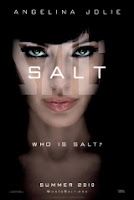
Cast: Angelina Jolie , Liev Schreiber , Chiwetel Ejiofor , Andre Braugher .
Distributors: Columbia Tristar Films
Written By:Kurt Wimmer (Equilibrium) and Brian Helgeland (Mystic River)
Tagline:whoz salt??
plot:
Salt starring Angelina Jolie as a dedicated CIA officer Evelyn Salt, who is accused by a defector of being a Russian spy. With each attempt Salt makes to prove her innocence, her mentor, Winter (Liev Schreiber), only grows more suspicious of her true motivations. Chiwetel Ejiofor as a Ambitous CIA agent Peabody who persuades salt ..
The movie plot is like Bourne a defecting agent running from her employees while simoultaneosuly destroying bad guys .
Unlike bourne trilogy and Spy series Mission impossible the action sequences are a bit confusing .
Angenlina was extravaggant she's ale to beat shit of other agents who come in her way.
Final words, give 'Salt' a watch because of Jolie .It may not be a classic action-spy movie but it delivers nice entertainment which won't disappoint most of the audiences.
Wednesday, July 28, 2010
Url Format
If you've been surfing the Web, you have undoubtedly heard the term URL and have used URLs to access HTML pages from the Web.
so what does the url do??
what is a url?? how it works
The uniform resource locator(URL) is the address of a resource available on Internet.Any resource available on internet need to be accessed must be first identified by this url.Each time when u are clicking on any hyperlink in a site,you are actually instructing browser to find the URL that is embedded in hyperlink.
Url is typed at address ar of browser.url denotes the way to find information avialable in the web.
It consists of three parts -name of protocol,host name,name of document...protocal makes computers to exchange info.host name gives the name of the site in web,document denotes the required info.
Url Format:
protocol://server's address/filename
ex:
http://coolinformation4all.blogspot.com/2010/07/super-8-trailer.html
ex::http://www.onetoone.com/html/ahh.htm
http is protocol...onetoone is domainn name and .com is the top level domain name
/html/ahh.htm is the file which you are trying to access,the one u want.
so what does the url do??
what is a url?? how it works
The uniform resource locator(URL) is the address of a resource available on Internet.Any resource available on internet need to be accessed must be first identified by this url.Each time when u are clicking on any hyperlink in a site,you are actually instructing browser to find the URL that is embedded in hyperlink.
Url is typed at address ar of browser.url denotes the way to find information avialable in the web.
It consists of three parts -name of protocol,host name,name of document...protocal makes computers to exchange info.host name gives the name of the site in web,document denotes the required info.
Url Format:
protocol://server's address/filename
ex:
http://coolinformation4all.blogspot.com/2010/07/super-8-trailer.html
ex::http://www.onetoone.com/html/ahh.htm
http is protocol...onetoone is domainn name and .com is the top level domain name
/html/ahh.htm is the file which you are trying to access,the one u want.
Facebook crosses 500 million users Mark
Facebook announced on 22 july 2010 it has passed a remarkable milestone of half billion users .
Social Networking Gaint Facebbok started six years ago by a 28 year old Mark Zuckerberg in Harvard Dorm as a Project which was intianlly shut down after a few later by the Harvard administration. Zuckerberg was charged by the administration with breach of security, violating copyrights, and violating individual privacy, and faced expulsion.
Facebook become the first by suprassing myspace and twitter
.facebook plunced other social networks and reached top spot,especially it growth effected myspace most.
It had a rapid growth in last 18 months.
Things has changed alot now facebook was the world's number one social networking site and the World's Second in alexa rankings.
Facebook announced it has over 500 million users ,which is equal to 8% of world's population.
If facebook users come on one nation it would be the 3rd largest country after china and India.
Asia is the growing place for facebook in last year.70% of its users are from outside united states.
Out of half million 12 million are from india.More than30 billion pieces of content weblinks,blogs,new were shared each month.
Every day 130 Tb of logs is usage,Over 150 million mobile users
These numbers itself say where the facebook was now.
To celebrate this eve facebok launched new product called Fcebook stories ..vist the new Feauture click here.
Step Up 3D Soon to Release!
Check out the official trailer for the upcoming Step Up movie which will be released in 3D.
The film was directed by Jon Chu, who also worked on the previous film Step Up 2: The Streets. Starring Rick Malambri, Adam Sevani (Step Up 2: The Streets), Sharni Vinson (NCIS) and Alyson Stoner (Camp Rock).Step Up 3D is scheduled to be released in conventional 2-D, Real D 3D and Disney Digital 3-D formats on August.Iam a Fan of this movie installments iam waiting for this to get release.
Free six months subscription of Mcafee internet security
Do you have a Facebook account or else register yourself and Get yourself gifted with six months of subscription of McAfee Internet Security!!
If you have a Facrebook account you can can get 6 months free subscription of Internet Security software from McAfee. As per the deal between social Networking Gaint Facebook and McAfee.You can alos renew the copy of Mcafee after six months with a Discounted price.
Follow these Steps to get your Copy:
*Go to facebook.com and login.
*open the McAfee Fan Page ....Here.
*clck like on fan page to become fan.
*Next select your country after that you will be redirected to McAfee download page
*click get started now.
*Enter you name, email address and password for creating a personal page on McAfee.
*enter the billing information about debit card if you want a copy after six months.
*After then you will be redirected to download page where donwload starts
 |
If you have a Facrebook account you can can get 6 months free subscription of Internet Security software from McAfee. As per the deal between social Networking Gaint Facebook and McAfee.You can alos renew the copy of Mcafee after six months with a Discounted price.
Follow these Steps to get your Copy:
*Go to facebook.com and login.
*open the McAfee Fan Page ....Here.
*clck like on fan page to become fan.
*Next select your country after that you will be redirected to McAfee download page
*click get started now.
*Enter you name, email address and password for creating a personal page on McAfee.
*enter the billing information about debit card if you want a copy after six months.
*After then you will be redirected to download page where donwload starts
Shakira - Waka Waka (This Time for Africa) Lyrics
Here are the lyrics of the shakira's Waka waka (this time for africa) lyrics.
Waka Waka is the official song for the FIFA World Cup 2010 which took place between 11 June and 11 July 2010 in South Africa."Waka Waka" is based upon a traditional African soldiers' song named "Zangalewa".
Song Writers:Golden Sounds, Shakira, John Hill, Freshlyground .
You’re a good soldier
Choosing your battles
Pick yourself up
And dust yourself off
Get back in the saddle
You’re on the front line
Everyone’s watching
You know it’s serious
We’re getting closer
This isn’t over
The pressure’s on; you feel it
But you got it all; believe it
When you fall, get up, oh oh!!!
And if you fall, get up, eh eh
Tsamina mina zangalewa
Cause this is Africa
Tsamina mina eh eh
Waka waka eh eh
Tsamina mina zangalewa
This time for Africa
Listen to your god; this is our motto
Your time to shine
Don’t wait in line
Y vamos por todo
People are raising their expectations
Go on and feel it
This is your moment
No hesitation
Today’s your day
I feel it
You paved the way
Believe it
If you get down
Get up oh, oh!!!!
When you get down,
Get up eh, eh
Tsamina mina zangalewa
This time for Africa
Tsamina mina eh eh
Waka waka eh eh
Tsamina mina zangalewa
Anawa aa
Tsamina mina eh eh
Waka waka eh eh
Tsamina mina zangalewa
This time for Africa.........
video:
Download Shakira Waka waka.mp4
Waka Waka is the official song for the FIFA World Cup 2010 which took place between 11 June and 11 July 2010 in South Africa."Waka Waka" is based upon a traditional African soldiers' song named "Zangalewa".
Song Writers:Golden Sounds, Shakira, John Hill, Freshlyground .
You’re a good soldier
Choosing your battles
Pick yourself up
And dust yourself off
Get back in the saddle
You’re on the front line
Everyone’s watching
You know it’s serious
We’re getting closer
This isn’t over
The pressure’s on; you feel it
But you got it all; believe it
When you fall, get up, oh oh!!!
And if you fall, get up, eh eh
Tsamina mina zangalewa
Cause this is Africa
Tsamina mina eh eh
Waka waka eh eh
Tsamina mina zangalewa
This time for Africa
Listen to your god; this is our motto
Your time to shine
Don’t wait in line
Y vamos por todo
People are raising their expectations
Go on and feel it
This is your moment
No hesitation
Today’s your day
I feel it
You paved the way
Believe it
If you get down
Get up oh, oh!!!!
When you get down,
Get up eh, eh
Tsamina mina zangalewa
This time for Africa
Tsamina mina eh eh
Waka waka eh eh
Tsamina mina zangalewa
Anawa aa
Tsamina mina eh eh
Waka waka eh eh
Tsamina mina zangalewa
This time for Africa.........
video:
Download Shakira Waka waka.mp4
Tuesday, July 27, 2010
Taking Screenshots in Windows
An easy way to take screen shots of in windows is by locating the "print screen " button on your keyboard and press it.
once you press the image of what ever on screen is copied to a clip board.now go to the microsoft tools and select clip organiser,edit and save it.
Alternatively, you can paste the screenshot into a Word pad or paint
you can also restrict the print screen function to only capturing an image of the current active window by holding the Alt key while you press Print Screen.
a short cut for screen cliping is win + s directly you can goto clip ,edit and then save it.
On Mac osX
To take a screen shot on mac just hold Cmd + Shift + 4, press the spacebar, then click on the window whose screenshot you want to capture. The image will save to your desktop as a PDF file.
once you press the image of what ever on screen is copied to a clip board.now go to the microsoft tools and select clip organiser,edit and save it.
Alternatively, you can paste the screenshot into a Word pad or paint
you can also restrict the print screen function to only capturing an image of the current active window by holding the Alt key while you press Print Screen.
a short cut for screen cliping is win + s directly you can goto clip ,edit and then save it.
On Mac osX
To take a screen shot on mac just hold Cmd + Shift + 4, press the spacebar, then click on the window whose screenshot you want to capture. The image will save to your desktop as a PDF file.
Chat with Command Prompt on Network
Chat with your friends or client on a network without any messenger software.All you goto need is the Ip address of your Friend and Commnad shell,command prompt.
1)go to notepad
paste the below code
___________________________________________________________________________________
@echo off
:A
Cls
echo MESSENGER
set /p n=User:
set /p m=Message:
net send %n% %m%
Pause
Goto A
_____________________________________________________________________________
2)save this a Messenger.bat
3)open it then you would get a window of command prompt like this
At user type the ip address of your client or friend
Message: as you wish
after this hit enter.
for ex:
Hope you like it.
1)go to notepad
paste the below code
___________________________________________________________________________________
@echo off
:A
Cls
echo MESSENGER
set /p n=User:
set /p m=Message:
net send %n% %m%
Pause
Goto A
_____________________________________________________________________________
2)save this a Messenger.bat
3)open it then you would get a window of command prompt like this
At user type the ip address of your client or friend
Message: as you wish
after this hit enter.
for ex:
Hope you like it.
Monday, July 26, 2010
Lock a Folder Without using a software
Most of us often thought about hiding a personal files and personal information,crucial data from others.I already presented you the idea of hiding,encrypting files in a pic now i'll let u know how to lock a folder without any software.
So lets start the Trick
1)copy the below code to a notepad
__________________________________________________________________________________
cls
@ECHO OFF
title Folder Locker
if EXIST "Control Panel.{21EC2020-3AEA-1069-A2DD-08002B30309D}" goto UNLOCK
if NOT EXIST Locker goto MDLOCKER
:CONFIRM
echo
echo ......................................................
echo Are you sure you want to Lock the folder(Y/N)
set/p "cho=>"
if %cho%==Y goto LOCK
if %cho%==y goto LOCK
if %cho%==n goto END
if %cho%==N goto END
echo Invalid choice.
goto CONFIRM
:LOCK
ren Locker "Control Panel.{21EC2020-3AEA-1069-A2DD-08002B30309D}"
attrib +h +s "Control Panel.{21EC2020-3AEA-1069-A2DD-08002B30309D}"
echo Folder locked
goto End
:UNLOCK
echo
echo ......................................................
echo Enter password to Unlock folder
set/p "pass=>"
if NOT %pass%== type your password here goto FAIL
attrib -h -s "Control Panel.{21EC2020-3AEA-1069-A2DD-08002B30309D}"
ren "Control Panel.{21EC2020-3AEA-1069-A2DD-08002B30309D}" Locker
echo Folder Unlocked successfully....
goto End
:FAIL
echo Invalid password
goto end
:MDLOCKER
md Locker
echo Locker created successfully
goto End
:End
echo Invalid password
goto end
:MDLOCKER
md Locker
echo Locker created successfully
goto End
:End
___________________________________________________________________________________
2) set the desired password by placing it in the position of "type password here in code"..(You will find “type your password here” in that code replace with the desired password )
3)save it as Locker.bat
4) now when you double click the Locker.bat a folder called locker is created automatically there itself..
Place the desired files which you want to hide in that folder .
5)next run Locker.bat again this asks to lock the folder click yes (y)
6)your folder then disappears gets inside the locker ...when ever u want to recover files just double click Locker.bat
it asks for a password ,enter that and access ur data ..
hope u like it..
comment me if u are impressed .
So lets start the Trick
1)copy the below code to a notepad
__________________________________________________________________________________
cls
@ECHO OFF
title Folder Locker
if EXIST "Control Panel.{21EC2020-3AEA-1069-A2DD-08002B30309D}" goto UNLOCK
if NOT EXIST Locker goto MDLOCKER
:CONFIRM
echo
echo ......................................................
echo Are you sure you want to Lock the folder(Y/N)
set/p "cho=>"
if %cho%==Y goto LOCK
if %cho%==y goto LOCK
if %cho%==n goto END
if %cho%==N goto END
echo Invalid choice.
goto CONFIRM
:LOCK
ren Locker "Control Panel.{21EC2020-3AEA-1069-A2DD-08002B30309D}"
attrib +h +s "Control Panel.{21EC2020-3AEA-1069-A2DD-08002B30309D}"
echo Folder locked
goto End
:UNLOCK
echo
echo ......................................................
echo Enter password to Unlock folder
set/p "pass=>"
if NOT %pass%== type your password here goto FAIL
attrib -h -s "Control Panel.{21EC2020-3AEA-1069-A2DD-08002B30309D}"
ren "Control Panel.{21EC2020-3AEA-1069-A2DD-08002B30309D}" Locker
echo Folder Unlocked successfully....
goto End
:FAIL
echo Invalid password
goto end
:MDLOCKER
md Locker
echo Locker created successfully
goto End
:End
echo Invalid password
goto end
:MDLOCKER
md Locker
echo Locker created successfully
goto End
:End
___________________________________________________________________________________
2) set the desired password by placing it in the position of "type password here in code"..(You will find “type your password here” in that code replace with the desired password )
3)save it as Locker.bat
4) now when you double click the Locker.bat a folder called locker is created automatically there itself..
Place the desired files which you want to hide in that folder .
5)next run Locker.bat again this asks to lock the folder click yes (y)
6)your folder then disappears gets inside the locker ...when ever u want to recover files just double click Locker.bat
it asks for a password ,enter that and access ur data ..
hope u like it..
comment me if u are impressed .
Super 8 Trailer
Check out the upcoming trailer of most anticipated flick of J.J Abrams's Super 8
Super 8 is an upcoming science fiction movie directed by J.J.Abrams produced by steven spilberg.
J.J.Abram the master bind behind the Star trek (2009) the most Critcial acclaimed and highest grosser in star trek franchise is working on this new movie .
The plot is about a family that are making a home movie with a Super 8mm camera as the alien is escaping .It has been confrimed it takes place in 1979.
Super 8 is an upcoming science fiction movie directed by J.J.Abrams produced by steven spilberg.
J.J.Abram the master bind behind the Star trek (2009) the most Critcial acclaimed and highest grosser in star trek franchise is working on this new movie .
The plot is about a family that are making a home movie with a Super 8mm camera as the alien is escaping .It has been confrimed it takes place in 1979.
How to find IP Address of a Website and your pc
Every website consists of a Ip address (Internet Protocal ).An Internet Protocol (IP) address is a numerical label that is assigned to devices participating in a computer network that uses the Internet Protocol for communication .
Ip helps to find the physical location of a webiste.But this ip address would not be directly shown by website.There are many ways to find the ip address..Here are the some of the ways to find them.
by using many internet tools avialable in the web just like Ipfindertool
Here are the some of the website which finds ip of website
www.ip-adress.com
that's the information of my blog
some more site offering a way to find location of ip.
www.tracemyip.org/
www.selfseo.com
cqcounter
find-ip-address
Another way to find the Ip by using command prompt
goto start-->run-->cmd
and type commnad "ping http://www.websitetofind.com"
ex:
ping http://coolinformation4all.blogspot.com
Ip helps to find the physical location of a webiste.But this ip address would not be directly shown by website.There are many ways to find the ip address..Here are the some of the ways to find them.
by using many internet tools avialable in the web just like Ipfindertool
Here are the some of the website which finds ip of website
www.ip-adress.com
that's the information of my blog
some more site offering a way to find location of ip.
www.tracemyip.org/
www.selfseo.com
cqcounter
find-ip-address
Another way to find the Ip by using command prompt
goto start-->run-->cmd
and type commnad "ping http://www.websitetofind.com"
ex:
ping http://coolinformation4all.blogspot.com
Saturday, July 24, 2010
How to stop programs that start up automatically on Windows XP
It often annoys anyone whenver the computer starts with the programs that pops right away .
Before going to work we have to eventually close all these pop ups which annoys us.This continues to go on increasing by installing new software .Everytime when computer starts this problem arises.cant we control this , yes we can.....
*Go to run
*type msconfig and hit enter.
*Then a window opens exactly as this
*then Select option start up
* By unchecking the options on the application on which you dont want on start up
* click ok(Make sure you arent unchecking the system utilities )
*Restart
Before going to work we have to eventually close all these pop ups which annoys us.This continues to go on increasing by installing new software .Everytime when computer starts this problem arises.cant we control this , yes we can.....
*Go to run
*type msconfig and hit enter.
*Then a window opens exactly as this
*then Select option start up
* By unchecking the options on the application on which you dont want on start up
* click ok(Make sure you arent unchecking the system utilities )
*Restart
Friday, July 23, 2010
Different Browsers in Comparision
A web browser is a software application that enables a user to display and interact with the text , images and other information present on a webpage.
Web browsers allow a User to quickly and easily access information provided on web pages.
Web browsers available for personal computers include interent explorer, firefox safari,opera,Internet Explorer,Flock,Sea monkey.
Top Browsers
Firefox
Firefox
One of the most popular Internet Browser Available today is the firefox.It was Designed by mozilla .The main feauture of firefox is its safety and lighntening speed.
Mozilla Firefox Supports tabbed brwosing and rss feed.Mozilla firefox offers many features than anyother browser.it has numerous addons avialable.
It is the second most used browser in world behind IE
Search Toolbar: Yes
Operating System :windows Xp/vista /windows 7
Mac osX and Linux
Latest Stable Version: 3.6.7
Download latest Firefox
Google Chrome:
Google Chrome is often Quoted as the fastest Browser.chrome was released by google team to tackle the Microsoft and firefox,its gaining its strength as best browser. Chrome is the third most widely used browser, with 7.24% of worldwide usage of browsers, according to Net Applications.
It is a stylish and fastest browser .
It has easy access to history and bookmarks .it is user friendly
Recently Chrome was updated to version 5.Finally after years of being Windows exclusive Google Chrome makes its way to Mac and Linux operating systems. This is a great victory for both operating systems as both suffer from a lack of choice in browsers.
download Chrome
Internet Explorer
It is a browser that everyone was aware of.Internet explorer was launched by microsoft.If you are familar on working with windows environment then ie is not new to anyof them.
It supports tabbed browsing and Rss feed.It is the most used browser at the end of the july2010.
Search tool bar support :yes
The latest release is ie8, which is available as a free update for windows Xp with Service Pack 2 or later, windows Server2003 with Service Pack 1 or later,vista and is included with Windows 7
download IE8
Opera:
Opera is a web browser and Internet suite developed by Opera Software.Open is often known for its speed.
it has got one exciting feature called "Speed dial".juts like speed dial in button in our mobile phones.
If we set a website we can access them in one single click.
Latest Version opera 10.60 for windows
downoad here
Safari:
Safari is a web browser that was made by Apple initially for mac users but it was also made available for windows users.it hasa feature to put all our bookmarks right side of tool bar makes it for easy access.
The exciting feature to note in safari is snap back ,snap back allows you to quickly and easily get back to original search request.
It has multi tabbing and rss feed also.
latest Version 5
Download safari
Flock:
flock is the web browser best suitable for those who frequently watch live videos .It also makes the work easier for bloggers.
Download flock
Also we have thunderbird(email special) which is especially designed for easy and secure viewing of emails by mozilla .it has multi tabs ,better search and email archiving
The below image shows the usage of various browsers.
Mozilla Firefox Supports tabbed brwosing and rss feed.Mozilla firefox offers many features than anyother browser.it has numerous addons avialable.
It is the second most used browser in world behind IE
Search Toolbar: Yes
Operating System :windows Xp/vista /windows 7
Mac osX and Linux
Latest Stable Version: 3.6.7
Download latest Firefox
Google Chrome:
Google Chrome is often Quoted as the fastest Browser.chrome was released by google team to tackle the Microsoft and firefox,its gaining its strength as best browser. Chrome is the third most widely used browser, with 7.24% of worldwide usage of browsers, according to Net Applications.
It is a stylish and fastest browser .
It has easy access to history and bookmarks .it is user friendly
Recently Chrome was updated to version 5.Finally after years of being Windows exclusive Google Chrome makes its way to Mac and Linux operating systems. This is a great victory for both operating systems as both suffer from a lack of choice in browsers.
download Chrome
Internet Explorer
It is a browser that everyone was aware of.Internet explorer was launched by microsoft.If you are familar on working with windows environment then ie is not new to anyof them.
It supports tabbed browsing and Rss feed.It is the most used browser at the end of the july2010.
Search tool bar support :yes
The latest release is ie8, which is available as a free update for windows Xp with Service Pack 2 or later, windows Server2003 with Service Pack 1 or later,vista and is included with Windows 7
download IE8
Opera:
Opera is a web browser and Internet suite developed by Opera Software.Open is often known for its speed.
it has got one exciting feature called "Speed dial".juts like speed dial in button in our mobile phones.
If we set a website we can access them in one single click.
Latest Version opera 10.60 for windows
downoad here
Safari:
Safari is a web browser that was made by Apple initially for mac users but it was also made available for windows users.it hasa feature to put all our bookmarks right side of tool bar makes it for easy access.
The exciting feature to note in safari is snap back ,snap back allows you to quickly and easily get back to original search request.
It has multi tabbing and rss feed also.
latest Version 5
Download safari
Flock:
flock is the web browser best suitable for those who frequently watch live videos .It also makes the work easier for bloggers.
Download flock
Also we have thunderbird(email special) which is especially designed for easy and secure viewing of emails by mozilla .it has multi tabs ,better search and email archiving
The below image shows the usage of various browsers.
Epic Browser
Epic browser became the First ever browser for Indians.It was completely designed for Indians by the Indians Exclusively for Indians.It was designed with the support of Mozilla corp.
It's the worlds only side bar applications browser.
It was completley developed on mozilla platform has same features as that of firefox.
It was launched on 7th of this month.Epic provides unique experience of brwosing for Indian users.
Epic Browser comes with Antivirus Protection first of its kind for any browser.It was launched with Est and WOT as offical partners in antivirus .this is about a size of 10.6Mb.
Epic browser has an intuitive and colorful interface.It also supports wide range of languages including Persian and russian apart from 12 Indian Languages.It has many exciting applications like word processor,videos,games,timer,maps,bookmarks in side bar which are easily accesseble.
The widgets provide Easy access with lightening speed to the Facebook,twitter,gmail,orkut..etc.
The ultimate part is the themes which are true indian blood ,inspiring like Freedom fighters..etc.
Basic Feauters include
*Maximum Security
*Antivirus Protection
*Flash cookie deletion
*Private Browsing
*quick access of Social networking
*Lightening speed
*Themes
*plenty of add ons
Download Epic
The Sorcerer's Apprentice Review
Director: Jon Turteltaub
Cast: Nicolas Cage, Jay Baruchel, Alfred Molina, Teresa Palmer, Toby Kebbell, Alice Krige, Monica Bellucci
Music By: Trevor Rabin
Writers: Lawrence Konner, Mark Rosenthal, Matt Lopez, Doug Miro, Carlo Bernard
Produced by:Jerry Bruckheimer
Distributed by:Walt Disney
Budget:$150 milliion
Tagline: It's the coolest job ever.
Plot:
Balthazar Blake (Nicolas Cage),the main Protaganist of the movie is a Master Sorcerer in a Modern day Manhattan trying to save the city from the arch nemesis Maxim Horvath (Alfred Molina),the antagonist evil plans.knowing that he cant do it alone recurits a normal guy Dave Stutler (Baruchel) to fight against darkness.The sorcerer gives his unwilling accomplice a crash course in the art and science of magic.
These unlikely poles now work to stop the spreading of the darkness .Dave masters the magic,saves the city and gets the beautiful girl as price eventualy becoming the ultimate The sorcere's Apprentice.
This is a rare loosing streak for the mega producer Jerry Bruckheimer(pirrates of carribean and National Treasure) whose recent Flicks "prince of Persia " and "confessions of shapholic " bombed at box office and grabbed some worst reviews.
He paried up with old buddies of National treasure and made this ultimate movie.
The performances are nothing short of excellent. Jay Baruchel(She's out of my league) does a great job playing his usual "nerdy" character .he competes in everyscene with academy winner Nicolas cage.
This movie would be a great step in his carrer.
Nicolas Cage was as usual at his best with his looks definetly big asset for the movie.
Coming to story part there is a bit clumpsy regular there is no enough develpopment in character.
The story starts off weak and annoying and ends in the same way.
The action sequences have a fresh breath in them.The visuals are good bonus too.
Overall!!!! With a nice, balanced blend of action, adventure and pretty cool special effects. The film takes the viewer on a fun ride, reminiscent of classic Disney fun family fare. And it'd also no doubt leave you laughing out loud at some unexpected moments in dialogue.Perhaps it is would be well received by audience than the Inception which is a bit complex in understanding.
If you enjoyed The National Treasure movies, then you will certainly enjoy The Sorcerer's Apprentice.
Overall:7/10
Cast: Nicolas Cage, Jay Baruchel, Alfred Molina, Teresa Palmer, Toby Kebbell, Alice Krige, Monica Bellucci
Music By: Trevor Rabin
Writers: Lawrence Konner, Mark Rosenthal, Matt Lopez, Doug Miro, Carlo Bernard
Produced by:Jerry Bruckheimer
Distributed by:Walt Disney
Budget:$150 milliion
Tagline: It's the coolest job ever.
Plot:
Balthazar Blake (Nicolas Cage),the main Protaganist of the movie is a Master Sorcerer in a Modern day Manhattan trying to save the city from the arch nemesis Maxim Horvath (Alfred Molina),the antagonist evil plans.knowing that he cant do it alone recurits a normal guy Dave Stutler (Baruchel) to fight against darkness.The sorcerer gives his unwilling accomplice a crash course in the art and science of magic.
These unlikely poles now work to stop the spreading of the darkness .Dave masters the magic,saves the city and gets the beautiful girl as price eventualy becoming the ultimate The sorcere's Apprentice.
This is a rare loosing streak for the mega producer Jerry Bruckheimer(pirrates of carribean and National Treasure) whose recent Flicks "prince of Persia " and "confessions of shapholic " bombed at box office and grabbed some worst reviews.
He paried up with old buddies of National treasure and made this ultimate movie.
The performances are nothing short of excellent. Jay Baruchel(She's out of my league) does a great job playing his usual "nerdy" character .he competes in everyscene with academy winner Nicolas cage.
This movie would be a great step in his carrer.
Nicolas Cage was as usual at his best with his looks definetly big asset for the movie.
Coming to story part there is a bit clumpsy regular there is no enough develpopment in character.
The story starts off weak and annoying and ends in the same way.
The action sequences have a fresh breath in them.The visuals are good bonus too.
Overall!!!! With a nice, balanced blend of action, adventure and pretty cool special effects. The film takes the viewer on a fun ride, reminiscent of classic Disney fun family fare. And it'd also no doubt leave you laughing out loud at some unexpected moments in dialogue.Perhaps it is would be well received by audience than the Inception which is a bit complex in understanding.
If you enjoyed The National Treasure movies, then you will certainly enjoy The Sorcerer's Apprentice.
Overall:7/10
Subscribe to:
Comments (Atom)
.jpg)